Never miss a lead—automatically log, notify, and respond to every form submission instantly
Form submissions are critical business touchpoints, yet they’re often mishandled. Emails get buried, responses are delayed, and valuable leads slip through the cracks. This automation ensures every form submission is instantly logged, your team is immediately notified, and the user receives an appropriate response—all without manual intervention.
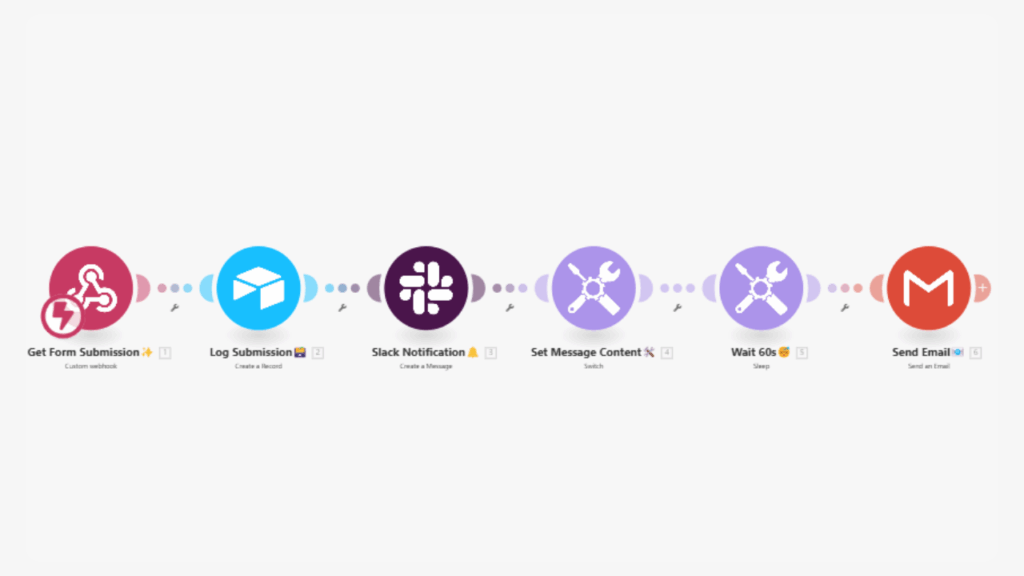
The Challenge
Manual form management creates problems:
- Form submissions arrive via email and get lost in crowded inboxes
- No centralized database of all inquiries and requests
- Delayed response times hurt conversion and customer satisfaction
- Team members miss notifications or forget to follow up
- Difficult to track which forms have been addressed
- No differentiation between inquiry types (contact, quote, demo, support)
- Inconsistent or missing auto-response emails
These issues are especially problematic for growing businesses where every lead matters and response speed directly impacts conversion rates.
The Solution
This automation creates a complete form management system that captures every submission, organizes it in Airtable, alerts your team via Slack, and sends appropriate email responses based on the form type—ensuring nothing falls through the cracks.
How It Works
1. Form Submission Trigger
The automation monitors form submissions from:
- Contact forms
- Quote requests
- Demo bookings
- Newsletter signups
- Support tickets
- Consultation requests
- Any custom form on your website
Works with any form platform: Typeform, Google Forms, Webflow, WordPress, custom HTML forms, or any other form builder.
2. Instant Airtable Logging
Every submission is immediately logged in Airtable with:
- All form field data (name, email, phone, message, etc.)
- Timestamp of submission
- Form type/source
- Submission status (new, contacted, resolved)
- Team member assigned (if applicable)
- Any custom fields specific to your business
This creates a centralized, searchable database of all inquiries.
3. Real-Time Slack Notifications
When a form is submitted, your team receives an instant Slack notification with:
- Alert that a new submission has arrived
- Form type (contact, quote request, demo booking, etc.)
- Key details (name, email, inquiry type)
- Direct link to the full Airtable record
- Urgency indicators if needed (e.g., “High-value quote request”)
Slack notifications are harder to miss than emails, ensuring faster team response times.
4. Automated Email Responses
The user immediately receives an email based on their form type:
- Contact Form: “Thanks for reaching out, we’ll respond within 24 hours”
- Quote Request: “We’ve received your quote request and will send pricing shortly”
- Demo Booking: “Your demo is scheduled, here’s what to expect”
- Support Ticket: “Your support request has been logged, ticket #12345”
- Custom templates for any form type
Emails are sent instantly, showing professionalism and setting proper expectations.
5. Optional AI-Powered Responses
For more advanced implementations, AI can generate personalized responses:
- Train AI on your brand’s tone of voice
- Generate custom replies based on submission content
- Address specific questions or concerns mentioned in the form
- Maintain consistent brand voice across all communications
This transforms generic auto-responders into genuinely helpful, personalized messages.
Key Features
Universal Form Compatibility Works with any form platform—Typeform, Google Forms, Webflow, WordPress, custom forms, or any other builder.
Centralized Database All submissions in one organized Airtable base instead of scattered across email inboxes.
Instant Team Alerts Slack notifications ensure your team sees and acts on submissions immediately, not hours later.
Type-Specific Responses Different email templates for different form types ensure relevant, professional communication.
Complete Data Capture Every field, timestamp, and detail is logged for future reference and analysis.
No Manual Work Runs completely automatically—no copying data, no manual emails, no forgotten follow-ups.
Scalable Tracking Handle 10 or 10,000 submissions per month with the same organized system.
Optional AI Enhancement Upgrade to AI-powered personalized responses for even better user experience.
The Technical Stack
Custom Webhook Integration – Captures form submissions from any platform
Airtable – Centralized database and submission management
Slack API – Real-time team notifications
Email Service – Automated user responses with custom templates
Optional: AI Assistant – Personalized response generation with brand voice training
Real-World Applications
This automation benefits any business with website forms:
Service Providers Track consultation requests, quote inquiries, and client onboarding forms.
SaaS Companies Manage demo bookings, trial signups, and support tickets efficiently.
E-commerce Handle wholesale inquiries, partnership requests, and customer support forms.
Agencies Organize project inquiries, RFPs, and client intake forms.
Local Businesses Track appointment requests, service inquiries, and customer feedback.
B2B Companies Manage lead generation forms, partnership inquiries, and enterprise requests.
Results & Benefits
Zero Missed Leads Every form submission is captured, logged, and acted upon—no more lost opportunities.
Faster Response Times Slack notifications ensure immediate team awareness instead of checking email periodically.
Better Organization Centralized Airtable database makes it easy to search, filter, and track all submissions.
Professional Image Instant, relevant auto-responses show customers you’re organized and responsive.
Improved Follow-Up Clear tracking of submission status ensures nothing gets forgotten.
Data-Driven Insights Analyze which forms get the most submissions, response times, and conversion rates.
Team Accountability Assign submissions to team members and track who’s handling what.
Scalable System Handle growth without adding manual workload—automation scales effortlessly.
Why Email Alone Isn’t Enough
Most businesses rely solely on email notifications for form submissions. This creates problems:
- Emails get buried in crowded inboxes
- No central database to search past submissions
- Team members work from different email accounts
- Difficult to track who’s handling which inquiry
- No organized way to analyze form performance
This automation solves these issues by creating a multi-channel notification system with centralized data management.
Use This Automation
This automation demonstrates how simple workflow improvements can have major business impact. By ensuring every form submission is immediately logged, your team is instantly notified, and users receive appropriate responses, you eliminate the gaps that cause lost leads and poor customer experiences.
Whether you’re handling 5 forms per week or 500 per day, this system ensures consistent, professional management of every inquiry.
Tired of missed leads and disorganized form submissions? AIHQs builds custom automation solutions for lead management, customer communication, and business workflows. Contact us to discuss how we can optimize your form handling process.
